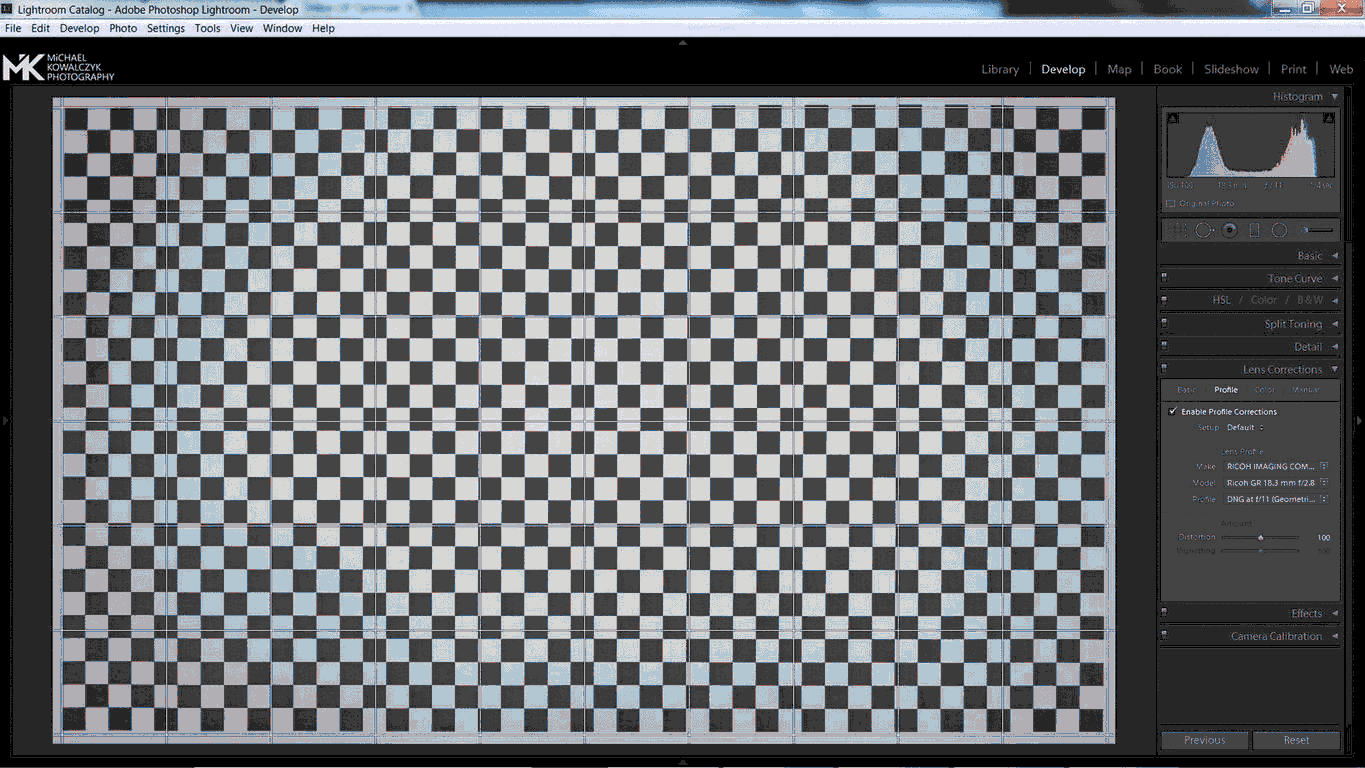In 2016 Adobe Lightroom and Adobe Camera Raw did not include a geometric Lens Correction Profile for the Ricoh GR I & II RAW .DNG files. I went ahead and created a geometric Lens Correction Profile file using the free Adobe Lens Profile Creator.
How to install a .lcp file.
- Download the zipped Lens Correction Profile file (RICOH GR (18.3 mm f2.8) DNG f11 Geometric michaelkowalczyk.eu.lcp).
- Unzip and copy the file into the respective App Data Folder of the current user
- WIN (copy and paste path:): %APPDATA%\Adobe\CameraRaw\LensProfiles\1.0
- MAC (browse manually): Macintosh HD / Users / [your username] / Library / Application Support / Adobe / CameraRaw / LensProfiles
- The profile should now appear in Lightroom and Adobe Camera Raw.
GIF Preview (Click the image below to see a preview of the geometric correction in action)